Calendar
You can view your scheduled events that you have saved to your Google Calendar.
If you are registered in Google Account, you can check schedules in Google Calendar.
Checking event details
1 Tap ![]() or
or ![]() to change to a month with event details.
to change to a month with event details.
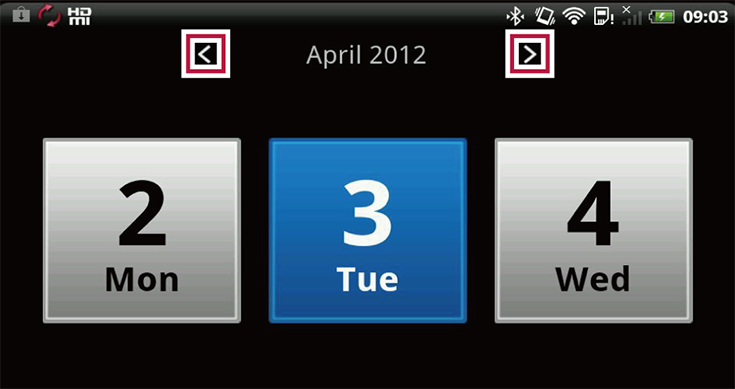
2 Flick the screen left or right to display the date with event details.
The number of events for each date are displayed on the date.
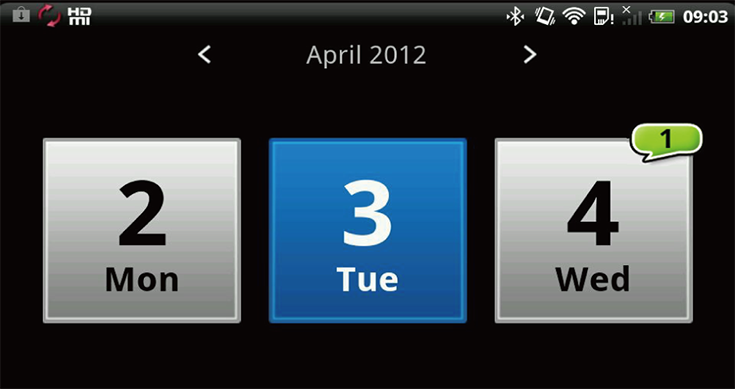
If you press the Menu button and tap [Today], today’s date appears.
3 Tap the date.
The time schedule of the selected date is displayed.
4 Tap an event to check details.
The details of the event will be displayed.
If you tap ![]() or
or ![]() , previous or subsequent dates are displayed.
, previous or subsequent dates are displayed.
If you press the Menu button, and tap [Today], today’s schedule is displayed.