Switching to the AppRadio Mode
When you use an Android™ application in the compatible Pioneer product, you first must switch the compatible Pioneer product to AppRadio Mode.
Connect the smartphone.
To use the applications in AppRadio Mode, the Android connection must first be authenticated. Follow the on-screen instructions.
If only the cable is connected, the same screen as on the Android device will be displayed on the compatible Pioneer product, but operation from the compatible Pioneer product will not be available.
Launch the AppRadio app by touching the Apps icon on the compatible Pioneer product.
The Application menu screen appears.
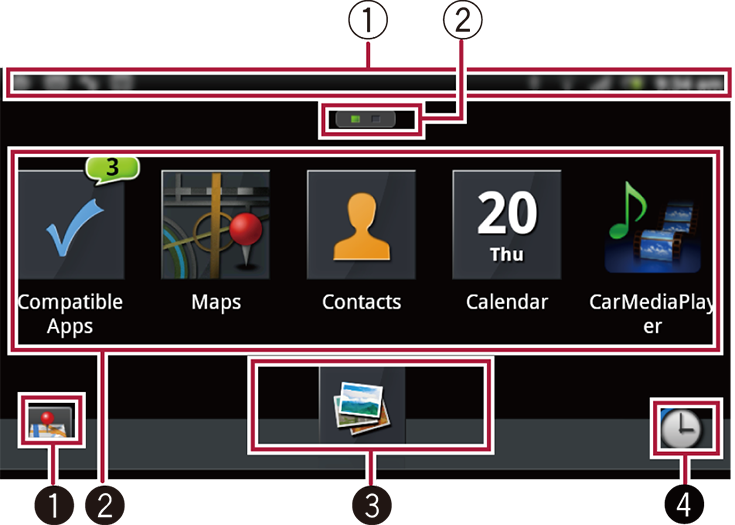
Indicator
 Status bar
Status barYou can check Bluetooth connection status.
 Page indicator
Page indicator
Touch panel keys
 Opens the screen to post the current vehicle position.
Opens the screen to post the current vehicle position.This key is available only when the AppRadio app is linked with your Facebook or Twitter account.
If you log in to Facebook or Twitter by AppRadio app, launch AppRadio app without connecting the smartphone to the compatible Pioneer product. AppRadio app will be launched in the smartphone single use display. Touch [Settings / Help] then [SNS] to display the log in screen.
Tap [Post] to post URL that shows your car location to SNS.
You can post it to Facebook and Twitter at the same time.
 Opens an operation screen for the tapped application.
Opens an operation screen for the tapped application.Compatible Apps displays the number of unread applications.
The displayed icons vary depending on the models of compatible Pioneer products.
 Opens the operation screen for your favorite applications.
Opens the operation screen for your favorite applications.You can set up to three applications on the favorite app area.
 Opens the application screen you used recently.
Opens the application screen you used recently.You can display the applications up to five.
Rearranging the icon layout and favorite application layout
For your safety, you can operate only when the vehicle is stopped and the parking brake is engaged.
You can rearrange the layout of application icons and arrange the favorite application layout by pressing the Menu button on the compatible Pioneer product while the Application menu screen is displayed.
Press the Menu button.
Tap [Layout].
Rearrange the layout of application icons.
The favorite application cannot overlap and arrange with other application icons.
Press the Menu button.
Tap [Done].