Compatible Apps
You can discover the latest available AppRadio Mode compatible iPhone applications and even download them to your iPhone.
Installing applications of your choice on the iPhone
1 Tap [Compatible Apps].
Compatible Apps displays the number of unread applications.
The compatible Pioneer product (when the iPhone is connected)

The iPhone screen (when the iPhone is not connected to the compatible Pioneer product)

The display is different depending on the generation of iPhone.
2 Tap an application icon you want to install.
You can select from [New], [Recommended] or [Categories].

If you tap [Region], and set your area, the applications that can be used will be displayed.
The names of unread applications appear in bold with a green underline and dot next to them.
3 Tap [Install].
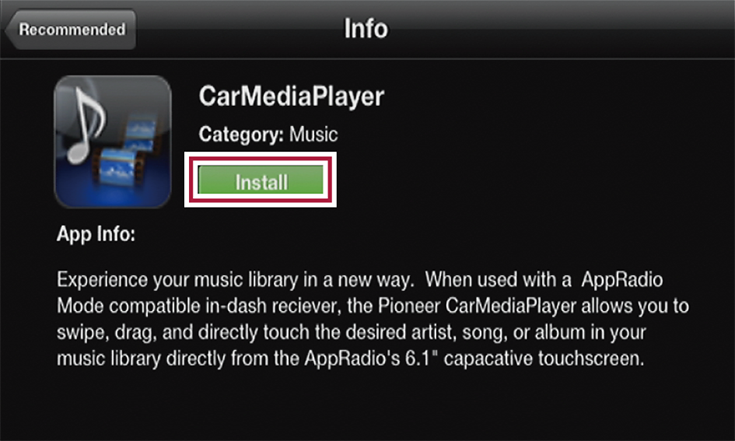
The message confirming whether to browse the iTunes Store on the iPhone appears.
4 Tap [OK].
The iTunes Store screen appears on the iPhone.
5 Perform the required operations on the iPhone to install the application.
6 Restart the AppRadio app on an iPhone.
The icon of the additionally installed application appears on the Application menu screen.
If the application does not launch, you can tap the icon to start the application.