Calendar
You can view your scheduled events that you have saved to your iPhone calendar.
Checking event details
1 Tap ![]() or
or ![]() to change to a month with event details.
to change to a month with event details.
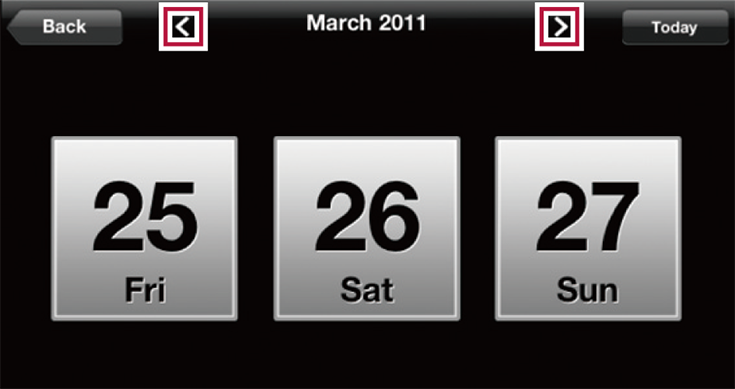
2 Flick the screen left or right to display the date with event details.
The number of events for each date are displayed on the date.

If you tap [Today], today’s date appears.
3 Tap the date.
The time schedule of the selected date is displayed.
4 Tap an event to check details.
The details of the event will be displayed.
If you tap ![]() or
or ![]() , previous or subsequent dates are displayed.
, previous or subsequent dates are displayed.
If you tap [Today], today’s schedule is displayed.