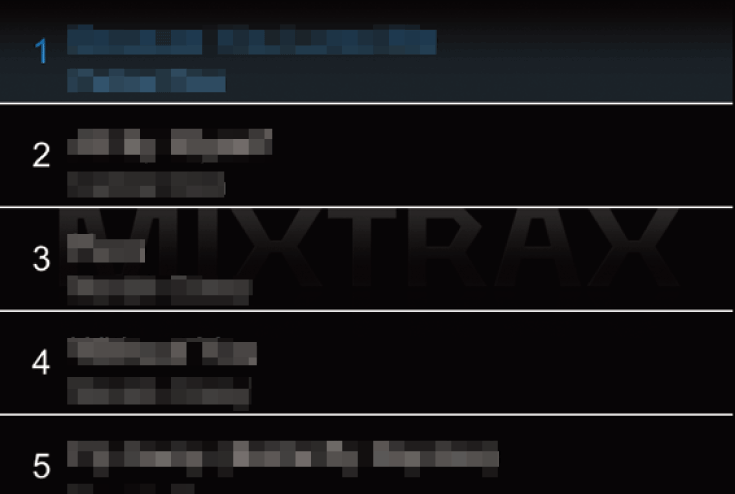When the MIXTRAX app is launched, the MIXTRAX playlist selection screen will appear. This screen allows access to the various mix playlists as well as access to the settings menu.
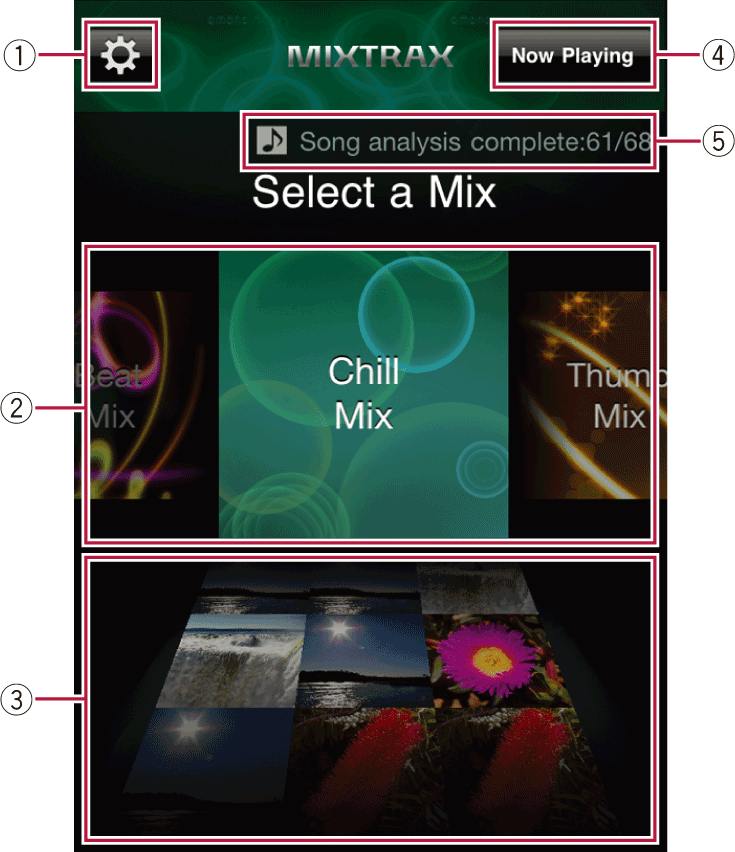
-


Tap to display the application’s Settings Menu.
-
 Mix List
Mix List
Flick or swipe sideways to view the available mixes.
Once the desired mix is highlighted onscreen, tap the mix icon.
The screen will change to the Mix Playback Screen, and NonStopMix will start.
-
 Song List
Song List
Part of the available songs within a highlighted mix will be shown as album art.
-


Tap
 to change to the Playback Screen during playback, when stopped, when fast forwarding/rewinding or when adjusting volume.
to change to the Playback Screen during playback, when stopped, when fast forwarding/rewinding or when adjusting volume.
-
 Rate of Progress
Rate of Progress
When music is being analyzed, the Rate of Progress of the analysis will be displayed.
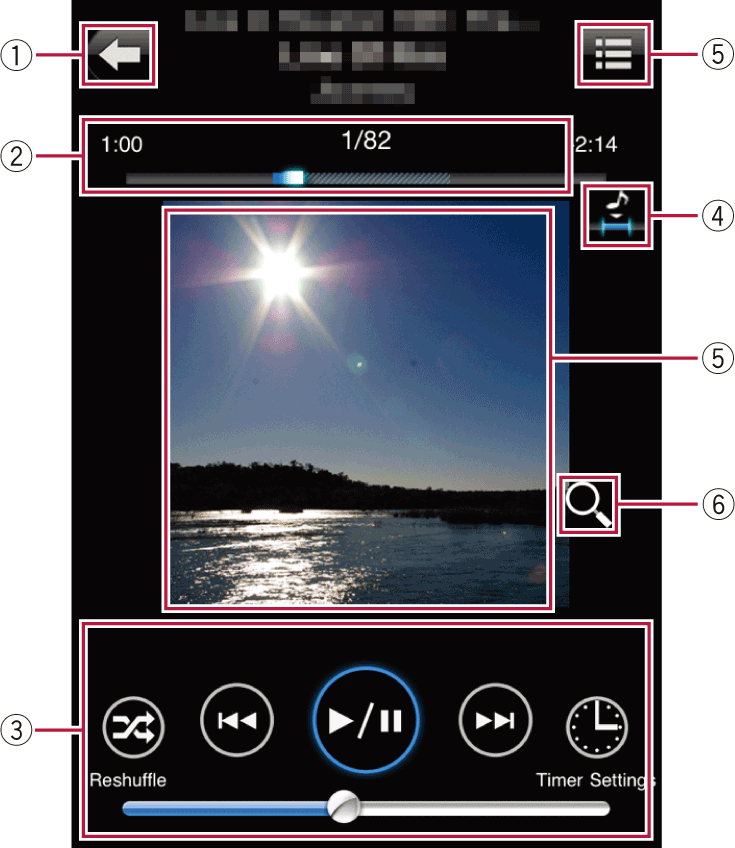








 /
/