Flick the Mix List of the Mix Selection Screen sideways to select the Mix you would like to play.
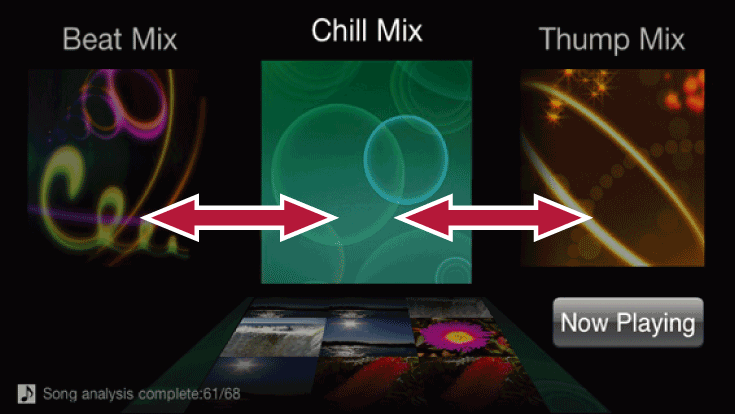
Tap the Mix you would like to play. The screen will change to the Mix Playback Screen and NonStopMix will start.
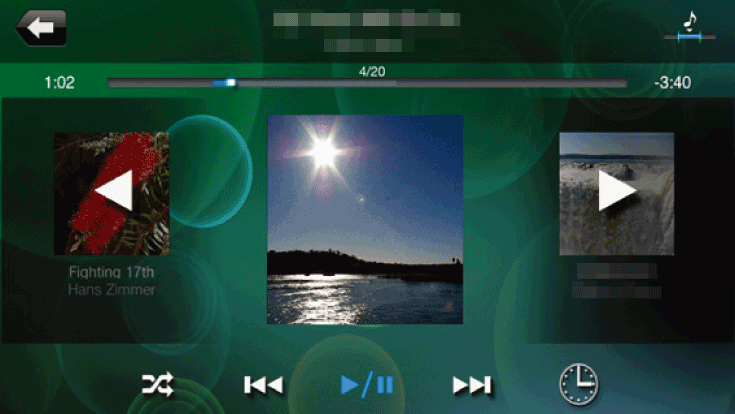
The MIXTRAX relies on a Pioneer database that contains information on over 8 million songs, however there are some songs that MIXTRAX does not recognise as they are not in the database. To add to our database, download the MIXTRAX for PC which will scan the music library on your computer and update our database with information about your songs.
Please visit us at the following website:
Flick the Mix List of the Mix Selection Screen sideways to select the Mix you would like to play.
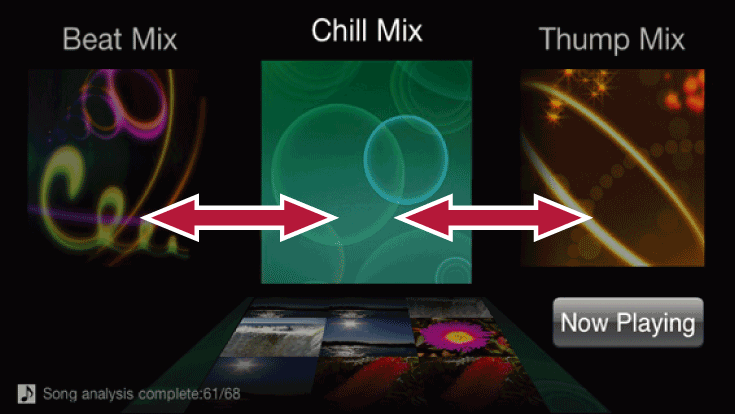
Tap the Mix you would like to play. The screen will change to the Mix Playback Screen and NonStopMix will start.
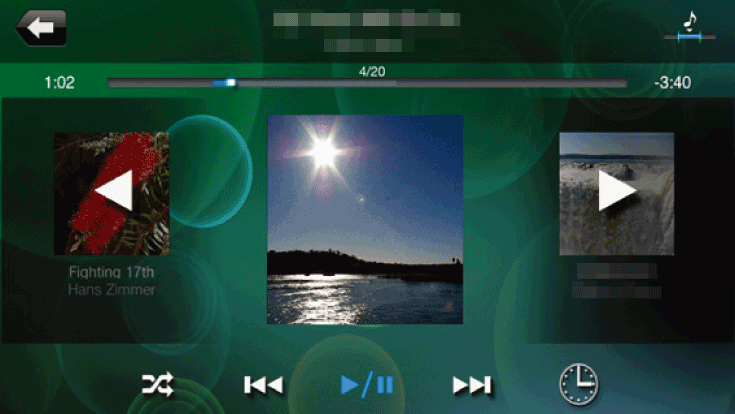
Tap Custom Mix, after flicking the Mix List sideways.
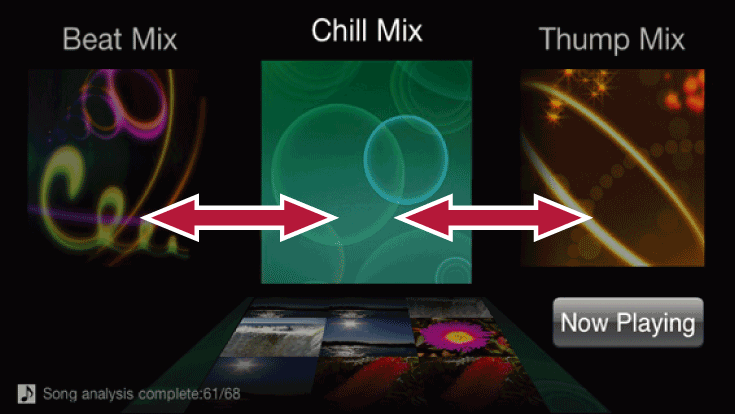
Tap the  of the Mix Playback Screen.
of the Mix Playback Screen.

The Mix Playback Screen will not be displayed if there are no songs registered in the Custom Mix. Proceed to the next step.
Tap [All Music] after the button to select songs is displayed. NonStopMix will start with all the analysed songs.
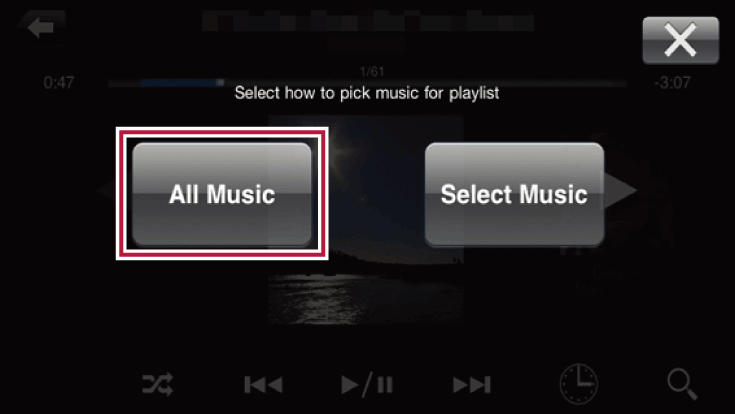
Tap  .
.
Tap  .
.
Press and hold either  or
or  .
.
Tap  .
.
Tap  twice.
twice.
Tap  .
.
You can NonStopMix for the time set using the timer.
Tap the  on the Mix Playback Screen.
on the Mix Playback Screen.
Playback will start upon tapping your desired set time, enabling NonStopMix for the time set using the timer.
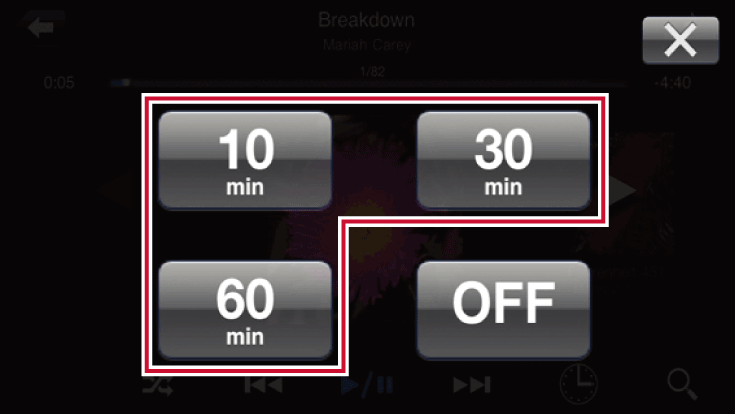
The  will change to the countdown of the remaining time when the timer approaches the completion of the playback.
will change to the countdown of the remaining time when the timer approaches the completion of the playback.
Tap either  or
or  (countdown of the remaining time) and select the time using the timer. NonStopMix will start in accordance with the new setting.
(countdown of the remaining time) and select the time using the timer. NonStopMix will start in accordance with the new setting.
Tap the  and tap [Off].
and tap [Off].
NonStopMix will be cancelled, and return to the previous screen.