
Send to GPS
Language
The Send to GPS feature allows you to search for any destination address or telephone number with Google Maps and add the data to your car navigation system.
Send to GPS Feature
The Send to GPS feature allows you to search for any destination address or telephone number with Google Maps and add the data to your car navigation system. Countries where the Send-to feature is available: Australia, Austria, Belgium, Canada, Denmark, Finland, France, Germany, Italy, Liechtenstein, Netherlands, Norway, Spain, Sweden, Switzerland, UK, and US.
Send to GPS Runtime Environment
- Google Maps-capable internet environment
- USB/SD Card-accessible interface
- AVIC-F500BT, AVIC-F700BT, AVIC-F7010BT, AVIC-F900BT, AVIC-F90BT
- AVIC FEEDS software preinstalled (Click here[Link] to download software)
AVIC FEEDS Software Operating Environment
- CPU: Pentium III 500MHz or higher (Recommended: Pentium III 1.0GHz or higher)
- Memory: 256MB or more (Recommended: 512MB or more)
- HDD: 100MB or more of available hard disk space
- Monitor: 1024 × 768 pixels or more
- OS: Windows XP Home/Professional (SP2 or later), Windows Vista
Procedure for Using Send to GPS Feature from Google Maps
- Search for your destination using Google Maps.
- When you have located your destination, click the Send button from the items at the top right of the map.
- The Send window will open. Click the GPS button from the items on the left.
- Select Pioneer from the Brand list.
-
Select the location you want to add from the Include list and click the Send button.
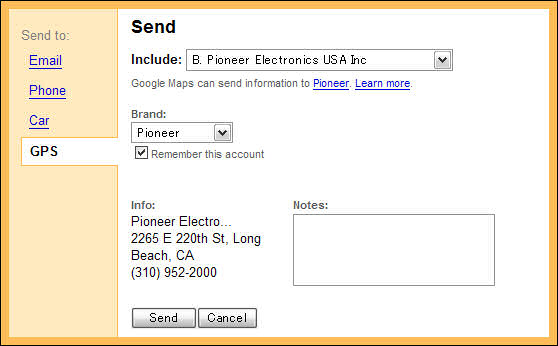
-
The Pioneer web application is launched and the data is automatically transferred to the client (desktop) application.
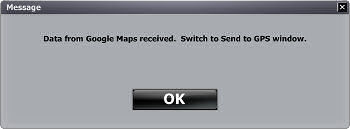
-
Follow the instructions in the client application to import the data.
For details of how to use the client application, refer to the client application Help[Link].